Kode Error Mesin Fotocopy Canon GP
Kode Error Mesin Fotocopy Canon GP :
Canon GP200 Multi Function Copier
Canon GP210 Multi Function Copier
Canon GP330 Multi Function Copier
Canon GP335 Multi Function Copier
Canon GP400 Multi Function Copier
Canon GP405 Multi Function Copier
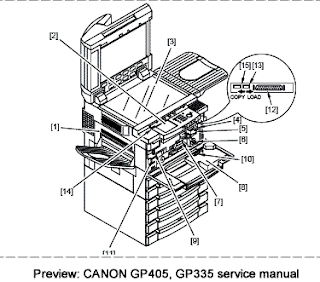
E000 Fixing temperature fails to rise
E001 Fixing temperature rises abnormally
E002 Fixing temperature fails to reach a specific value
E003 Fixing temperature drops abnormally
E007 Fixing film has become displaced
E010 The main motor fails to lock
E030 Total counter failure
E031 Option counter failure
E032 The copy data controller counter is faulty
E051 The horizontal registration home position detection mechanism fails
E064 The high voltage (primary charging, transfer charging, developing) output is faulty
E100 BD Error
E110 The laser scanner motor fails to lock
E190 RAM error
E191 Communication error between the DC controller & composite power supply
E202 Scanner home position cannot be detected
E220 Scanning lamp fault
E240 Communication error in the DC controller
E243 Communication error between control panel & image processor PCB
E261 Error in the zero cross signal
E301 Intensity of scanning lamp is not correctly adjusted
E400 Communication error between copier and RDF-G1
E401 Pick up error in RDF-G1
E402 Belt drive fault in RDF-G1
E403 Feeder fault in RDF-G1
E411 Original tray paper sensor/ registration sensor in RDF-G1
E422 Communication error between copier and ADF-F1
E710 Error in IPC communication
E711 Error in IPC communication
E712 Error in communication with the feeder
E713 An IC error has occured (sorter)
E716 Communication error with the pedestal
E717 Communication error with the copy data controller
E803 Error in the output voltage of the composite power supply PCB
E901 Pedestal motor or controller PCB
-See more at: http://photocopycanon.blogspot.com/2012/02/error-solution-canon-ir4570.html#sthash.d9qUAefX.dpuf



